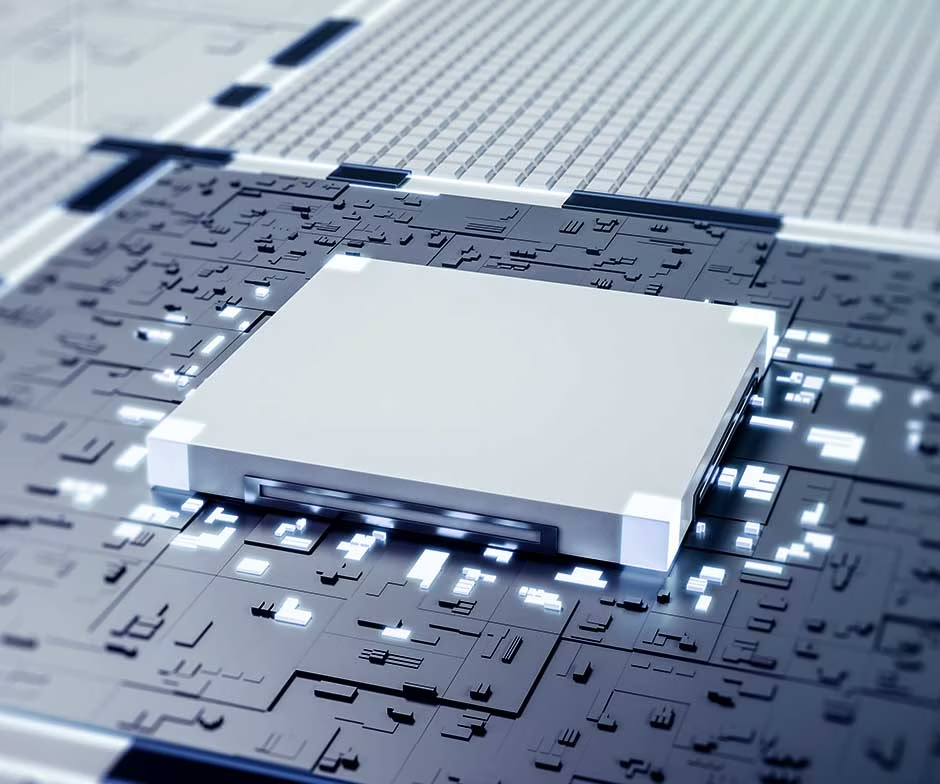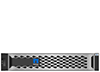Overview:
Enterprises of every size are finding that they must evolve and innovate to gain competitive advantage. Performance and availability of key business applications is tightly linked to time to market, revenue, and customer satisfaction, and enterprises want solutions that improve the speed and responsiveness of these applications.
At the same time, managing data keeps getting more complex and costly—especially with limited resources, space, and power. Cost-effectiveness of operations is just as important as operating without disruptions and delivering consistent performance. Organizations also want the ability to gain value and insights from their data that will differentiate them from competitors and speed time to market.
The NetApp EF-Series is a family of entry-level and midrange all-flash storage arrays that can accelerate access to your data and help you derive value from it faster. These systems offer NVMe flash storage and provide you with affordable to extreme IOPS, response times under 100 microseconds, and bandwidth up to 44GBps. They’re ideal for mixed workloads and demanding applications such as analytics, high-performance computing (HPC), and artificial intelligence (AI).
The EF-Series is packed with enterprise-proven capabilities, including:
- NVMe over Fabrics (NVMe-oF) support, providing lowest latency and investment protection
- Fibre Channel (FC), iSCSI, and InfiniBand (IB) support for enhanced interoperability with your existing SAN infrastructure
- Redundant components with automated failover
- Advanced monitoring and diagnostics with proactive repair
- Intuitive storage management with comprehensive tuning functions
- Full-function NetApp SANtricity Web Services embedded REST API
- SANtricity Snapshot technology, volume copy, mirroring for data protection where supported, and Dynamic Disk Pools (DDP)
- SANtricity data assurance (T10-PI standard) for data integrity and protection against silent data inconsistency
Combined, these capabilities offer outstanding price/ performance, configuration flexibility, and simplicity in a compact package to help you make actionable decisions faster and more securely. The EF-Series helps you protect your storage investment with systems that grow with your business.
Key Benefits
Performance
- Modular and flexible configuration options to support demanding performance and cost requirements
- Industry-leading IOPS and ultralow latency to increase application responsiveness
- NVMe delivers 2 times the performance of SAS-based all-flash arrays
- Support for multiple high-speed host interfaces in 2U form factor
Value
- Industry-leading price/performance for both IOPS and bandwidth
- NVMe-oF and SCSI options provide investment protection to meet future demands without forklift upgrades
Simplicity
- Simple, flexible online administration
- Browser-based on-box GUI with guided configuration and recovery guru
- SQL Server setup in under 6 minutes
- Embedded REST APIs for easy integration
- Worry-free reliability with over 1 million installations
Why NetApp EF-Series arrays?
Say hello to faster, more actionable results
Big data analytics. High-performance computing. Demanding databases. NetApp EF-Series all-flash arrays are built for today’s giant workloads (and the even bigger ones to come).
EF-Series arrays combine impressive IOPS, microsecond response times, and incredible throughput capacity, so your most demanding apps never miss a beat. In addition, the EF-Series is powered by NetApp SANtricity software to give you extensive configuration flexibility, custom performance tuning, and complete control over data placement. In other words, a trifecta of data management brilliance.
Features:
Powerful and Affordable Performance
The NetApp EF600 all-flash array is designed specifically for workloads that demand the highest levels of performance. The NetApp EF300 array is designed for mixed workload environments such as big data analytics and databases. These NVMe all-flash arrays deliver double the performance of the previous SAS all-flash arrays.
- Accelerate write IOPS and read/write throughput with an end-to-end NVMe system that’s purposebuilt for high-performance workloads. • Achieve better performance for analytics applications such as Splunk and Hadoop, reducing time to actionable data. • Significantly improve the overall efficiency of your IT operations while meeting performance requirements. • Rapidly unlock the value of your data to create key insights with all-flash NVMe systems. • Speed up databases, real-time analytics, and HPC/ AI applications at scale with any of the enterprise parallel file systems that the EF-Series is integrated with, including BeeGFS.
Enterprise Value
The EF-Series all-flash arrays offer industry-leading price/performance in an enterprise-grade system. With support for up to 367TB of flash capacity in a single modular 2U building block, the EF-Series enables you to easily meet ever-changing business requirements. Both the EF300 and EF600 now support expansion with SAS enclosures: Add a tier of spinning media to complement your ultralow latency NVMe SSDs. With various connectivity, infrastructure, and media options, the EF-Series offers investment protection so that you can meet future demands without forklift upgrades.
The E5700 hybrid array offers the world’s best price/ performance ratio with a mix of media, including NL-SAS HDDs for capacity, SAS HDDs for cost-effective performance, and SAS SSDs for ultraperformance. The E5700 offers investment protection to meet future demands without forklift upgrades through the ability to independently scale to 1.8PB of raw SSD capacity and 1.0M IOPS of performance, or up to 4.8PB of raw HDD capacity and up to 21GBps of throughput performance.
Proven Simplicity
Modular design and simple management tools make it easy to configure, manage, and scale without adding management complexity. The EF-Series runs on the enterprise-proven SANtricity OS. Optimized for flash, the SANtricity OS allows you to maximize performance through extensive configuration flexibility and custom performance tuning.
The SANtricity System Manager graphical performance tools provide key information about storage I/O from multiple viewpoints, allowing administrators to make informed decisions about configuration adjustments to further refine performance. For more performance analysis, solutions for Splunk Enterprise and Grafana are available.
High Availability and Enterprise Reliability
The EF-Series was engineered from the start to support applications that are at the heart of a corporation’s business. Built to provide enterprise reliability in both the architecture and the software design, the EF-Series leverages expertise based on more than 20 years of development experience and more than 1 million implemented systems. Fully redundant I/O paths, advanced data protection features, and extensive diagnostic capabilities allow the EF-Series to achieve greater than 99.9999% availability with data integrity and security.
Secure Data, Secure Management
NetApp SANtricity drive encryption combines key management with drive-level encryption. This combination creates comprehensive security for data at rest with no impact to performance. Because all drives eventually leave the data center through redeployment, retirement, or service, it’s reassuring to know that your sensitive data isn’t leaving with them. You can choose to manage the drive authentication keys natively for a simple, low-cost solution or use a KMIP-compliant external key manager for centralized administration. Management access to the EF-Series is protected with role-based access control (RBAC) and LDAP/Active Directory integration.
Advanced Data Protection
SANtricity DDP technology enables storage administrators to simplify RAID management, improve data protection, and maintain predictable performance under every condition. DDP technology evenly distributes data, protection information, and spare capacity across the drives, simplifying setup and maximizing use. This innovative technology minimizes the performance impact of a drive failure and can return the system to optimal condition up to 8 times faster than traditional RAID. With shorter rebuild times and exclusive technology to prioritize critical reconstruction, DDP significantly reduces exposure to multiple failures, offering a level of data protection that simply can’t be achieved with traditional RAID.
With the SANtricity OS, all management tasks can be performed while the storage remains online with complete read/write data access. Storage administrators can make configuration changes, conduct maintenance, and expand storage capacity without disrupting I/O to attached hosts.
SANtricity OS online capabilities include:
- Dynamic capacity and volume expansion allow administrators to increase the capacity of an existing pool, volume group, or volume.
- Dynamic segment size migration allows administrators to change the segment size of a given volume.
- Dynamic RAID-level migration changes the level of a RAID group on the existing drives without requiring the relocation of data. Supported RAID levels are 0, 1, 5, 6, and 10.
- All software/firmware updates (controller, drive) are nondisruptive, with no interruption to data access.
You can perform online import of remote volumes over iSCSI by using the SANtricity remote storage feature.
DevOps-Ready System
To enable the automation and agility needed by DevOps-minded teams, robust support for Ansible is available. EF-Series Ansible collections simplify and streamline adoption by supporting all storage provisioning tasks, including setting up attached host servers. For advanced use cases, all functions available on an EF-Series array are also exposed as embedded REST APIs through SANtricity Web Services. Eliminate risk and accelerate your business with DevOps-ready storage that can be managed as code.
Validated Solution Reference Designs
With tested solution designs for enterprise databases, HPC/AI with BeeGFS, and real-time analytics using Splunk, you can be confident that your critical business applications built on EF-Series systems will continue to work flawlessly. You can focus on growing your business instead of worrying about your data infrastructure.
ASHRAE Compliance
All EF-Series systems meet the certification requirements of the American Society of Heating, Refrigerating and Air-Conditioning Engineers, a global society that advances human well-being through sustainable technology for the built environment. All EF-Series models are ASHRAE A4 compliant.
Primary Use Cases:
From big data analytics to high performance computing (HPC), and all your heavy-workloads in-between, EF-Series all-flash arrays are ready, willing, and able for whatever action comes.
Big data analytics
Achieve consistent high performance, access your data more frequently, and scale with compute and storage decoupled.
Rapidly gaining insights from data is crucial for today's businesses, Leaders and analytics teams are under pressure to harness their varied datasets. Structured or unstructured, stored in the data center or cloud, generated by humans or machines, data is your basis for competitive advantage.
NetApp modern data analytics solutions enable efficient data collection—no matter where your data lives. Our solutions remove bottlenecks, accelerate AI/ML workloads, and simplify cloud integrations.
High Performance Computing (HPC)
Optimize performance for petabyte-scale, data-intensive applications.
Talk about keeping pace with extreme AI workloads—NetApp puts the “P” in HPC. Our HPC solutions can deliver up to 2 million random read IOPS and 24GBps sustained write bandwidth per scalable building block.
Scale seamlessly from terabytes to petabytes by adding capacity in any increment—one or multiple drives at a time. And that's with a fault-tolerant design proven to deliver greater than 99.9999% availability. Hello around-the-clock reliability and AI flow state.
Specifications:

Front View without Bezel

Rear View
| |
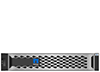 |
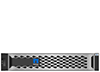 |
|
EF300 |
EF600 |
| Maximum raw capacity in base controller enclosure |
367TB (NVMe) |
367TB (NVMe) |
| Maximum drives in base controller enclosure1 |
24 SSDs |
24 SSDs |
| Maximum IOPS2 |
670,000 IOPS |
2,000,000 IOPS |
| Maximum read bandwidth2 |
Up to 20GBps |
Up to 44GBps |
| Maximum write bandwidth2 |
7GBps |
13GBps |
| I/O interface options |
100Gb NVMe/IB, NVMe/RoCE
100Gb iSER/IB, SRP/IB
32 Gb NVMe/FC
32Gb FC
25Gb iSCSI |
200Gb NVMe/IB, NVMe/RoCE
200Gb iSER/IB
100Gb NVMe/IB, NVMe/RoCE
100Gb iSER/IB, SRP/IB
32 Gb NVMe/FC
32Gb FC
25Gb iSCSI |
| Average Latency |
<100µs up to 50,000 4K random write IOPS
<100µs up to 150,000 4K random read IOPS
<200µs up to 670,000 4K random read IOPS |
<100µs up to 200,000 4K random write IOPS
<100µs up to 300,000 4K random read IOPS
<260µs up to 2,000,000 4K random read IOPS |
| Drive types supported |
SSD (NVMe)
SED: 1.9TB, 3.8TB, 7.6TB, 15.3TB
FIPS: 3.8TB
Non-SED: 1.9TB, 3.8TB |
SSD (NVMe)
SED: 1.9TB, 3.8TB, 7.6TB, 15.3TB
FIPS: 3.8TB
Non-SED: 1.9TB, 3.8TB |
| Expansion options |
Up to 420 NL-SAS HDDs3 or
Up to 96 SAS SSDs |
Up to 420 NL-SAS HDDs3 or
Up to 96 SAS SSDs |
| Maximum possible raw capacity with expansion |
4.7PB or 1.8PB all-SSD |
7.9PB or 1.8PB all-SSD |
| Form factor |
Base system: 2U/24
Expansion shelves: 4U/60 and 2U/12 hybrid; 2U/24 all-flash |
Base system: 2U/24 |
| System memory |
32GB |
32GB, 128GB |
| System management |
SANtricity System Manager (web-based, on-box) |
SANtricity System Manager(web-based, on-box) |
| System maximums |
Max hosts: 512
Max partitions: 256
Volumes: 1,024
Maximum DDP volume size: 2PiB
Maximum RAID volume size: 30 drives
Snapshot copies: 1,024 |
Max hosts: 1024
Max partitions: 512
Volumes: 2,048
Maximum DDP volume size: 2PiB
Maximum RAID volume size: 30 drives
Snapshot copies: 2,048 |
| Dimension (WxDxH) |
19.02” (48.3cm) x 17.6” (44.7cm) x 3.43” (8.7cm) |
19.02” (48.3cm) x 17.6” (44.7cm) x 3.43” (8.7cm) |
| Weights |
53.66lb (24.34kg) |
53.66lb (24.34kg) |
| Power and Cooling |
- kVA
- Typical: 0.646
- Maximum: 0.872
- Watts
- Typical: 643
- Maximum: 870
- BTU
- Typical: 2194
- Maximum: 2970
|
- kVA
- Typical: 0.979
- Maximum: 1.128
- Watts
- Typical: 979.09
- Maximum: 1128
- BTU
- Typical: 3348
- Maximum: 3859.128
|
1 The base system can be configured with a minimum of 6 SSDs. See the expansion options later.
2 Peak system performance.
3 Combination of NL-SAS and SSDs not to exceed 240 drives total for EF300 and 420 for EF600
Software:
| EF-Series Software Features |
| High-availability features |
- Dual active controller with automated I/O path failover
- Automatic Load Balancing and path connectivity monitoring
- DDP technology and traditional RAID levels
- Redundant, hot-swappable storage controllers, disks, power supply units (PSUs), fans
- Automatic rebuild after a drive failure
- Mirrored data cache with battery-backed destaging to flash
- Proactive drive health monitoring
- Online upgrades and maintenance for software and firmware
- Online configuration, expansion, contraction, and tuning
- Data assurance (T10 PI ANSI standard for data integrity)
- NetApp Active IQ
- Six-nines availability (with appropriate configuration and service plans)
|
| Security features |
- RBAC with audit log
- LDAP/LDAPS for user authentication
- Digital certificate management
- Multifactor authentication (MFA) supported through SAML 2.0
- Internal key management supported with self-encrypting drive (SED) or FIPS drives
- External key management (KMIP-compliant) supported with SED or FIPS drives
- Transport Layer Security (TLS) 1.2 minimum for all management communication
|
| Optional features |
SANtricity drive security data at rest encryption1 |
| Included software features (EF600 and EF300) |
- SANtricity Snapshot copy
- Remote storage online volume import (iSCSI)
- Dynamic Disk Pools technology and traditional RAID levels 0, 1, 5, 6, and 10
- On-box SANtricity System Manager
- On-box SANtricity Web Services API
- SANtricity Unified Manager for enterprise management
- Smart NVMe SSD performance and endurance management
|
1 Hardware and software for at-rest data encryption are not available in certain countries, including Russia, Belarus, Kazakhstan, and other Eurasian Customs Union countries
SANtricity Software
E-Series arrays are designed with NetApp SANtricity software to deliver multiple business advantages across a wide range of application workloads.
E-Series systems include SANtricity software for storage provisioning and other tasks.
SANtricity software consists of these management interfaces:
- System Manager — a web-based interface used for managing one controller in a storage array.
- Unified Manager — a web-based interface used for viewing and managing all storage arrays in your network.
- Web Services Proxy — a REST API used for viewing and managing all storage arrays in your network.
- Command line interface (CLI) — a software application for configuring and monitoring storage arrays.
SANtricity System Manager
System Manager is web-based management software embedded on each controller. To access the user interface, point a browser to the controller’s IP address. A setup wizard helps you get started with system configuration.
| System Manager offers a variety of management features, including: |
| Performance |
View up to 30 days of performance data, including I/O latency, IOPS, CPU utilization, and throughput. |
| Storage |
Provision storage using pools or volume groups, and create application workloads. |
| Data protection |
Perform backup and disaster recovery using snapshots, volume copy, and remote mirroring. |
| Hardware |
Check component status and perform some functions related to those components, such as assigning hot spare drives. |
| Alerts |
Notify administrators about important events occurring on the storage array. Alerts can be sent through email, SNMP traps, and syslog. |
| Access Management |
Configure user authentication that requires users to log in to the system with assigned credentials. |
| System Settings |
Configure other system performance features, such as SSD cache and autoload balancing. |
| Support |
View diagnostic data, manage upgrades, and configure AutoSupport, which monitors the health of a storage array and sends automatic dispatches to technical support. |
SANtricity Unified Manager
Unified Manager is web-based software used for managing your entire domain. From a central view, you can see status for all newer E-Series and EF-Series arrays, such as the E2800, EF280, EF300, E5700, EF570, and EF600. You can also perform batch operations on selected storage arrays.
Unified Manager is installed on a management server along with the Web Services Proxy. To access Unified Manager, you open a browser and enter the URL pointing to the server where the Web Services Proxy is installed.
| Unified Manager offers a variety of management features, including: |
| Discover storage arrays |
Find and add the storage arrays you want to manage in your organization’s network. You can then view the status of all storage arrays from a single page. |
| Launch |
Open an instance of System Manager to perform individual management operations on a particular storage array. |
| Import Settings |
Perform a batch import from one storage array to multiple arrays, including settings for alerts, AutoSupport, and directory services. |
| Mirroring |
Configure asynchronous or synchronous mirrored pairs between two storage arrays. |
| Manage Groups |
Organize storage arrays into groups for easier management. |
| Upgrade Center |
Configure user authentication that requires users to log in to the system with assigned credentials. |
| Certificates |
Create certificate signing requests (CSRs), import certificates, and manage existing certificates for multiple storage arrays. |
| Access Management |
Configure user authentication that requires users to log in to Unified Manager with assigned credentials. |
SANtricity Web Services Proxy
The Web Services Proxy is a RESTful API server that can manage hundreds of new and legacy E-Series arrays. The proxy is installed separately on a Windows or Linux server.
Web Services includes API documentation that allows you to directly interact with the REST API. To access the Web Services API documentation, you open a browser and enter the URL pointing to the server where the Web Services Proxy is installed.
Command line interface (CLI)
The command line interface (CLI) is a software application that provides a way to configure and monitor storage arrays. Using the CLI, you can run commands from an operating system prompt, such as the DOS C: prompt, a Linux operating system path, or a Solaris operating system path.