NetApp Virtual Storage Console for VMware vSphere
End-to-end Storage Management for VMware Infrastructures
Overview:
Key Point
- Simplify storage and data management for VMware environments.
- Boost responsiveness with real-time discovery and reporting.
- Increase availability with nearly instant backups and granular restores.
- Reduce storage costs with thin provisioning, block-level deduplication.
- Control storage operations on a per-VM basis.
Let end-to-end management cut complexity and boost performance in your NetApp storage and VMware virtual environments. NetApp Virtual Storage Console (VSC) for VMware vSphere provides integrated, end-to-end virtual storage management for your VMware infrastructure. VSC leverages NetApp technologies to deliver centralized management of NetApp storage operations—in both SAN- and NAS-based VMware virtual server and desktop infrastructures—right from the VMware vCenter.
VSC uses VMware vSphere API for Storage Awareness (VASA ) Provider with NetApp clustered Data ONTAP to enable VMware Virtual Volume granular management. The VASA Provider dynamically provisions virtual volumes, delivering granular storage control and operational simplicity.
It also delivers industry-leading storage efficiency and data management features—including Snapshot copies, clones, and nondisruptive mobility—to help streamline your virtual infrastructure.
VSC provides tighter integration between storage and server environments. It greatly simplifies virtualized storage management. And it helps deliver optimum performance from virtualized storage environments.
Key Benefits
- Simplify storage and data management for VMware environments by enabling administrators to directly manage storage through VMware vCenter.
- Boost responsiveness with real-time discovery and reporting on storage health and usage.
- Increase availability with instant backups and restores of lost or corrupt data.
- Reduce storage costs and improve storage efficiency with thin provisioning and block-level deduplication of datastores.
- Enable a dynamic infrastructure by rapidly provisioning datastores and cloning thousands of virtual machines (VMs).
- Enhance performance with online I/O optimization and migration of misaligned VMs.
- Simplify operations with fully integrated DR failover and test support for VMware vCenter Site Recovery Manager.
- Improve efficiency with granular, policy-based management and automation of traditional datastores and VMware Virtual Volumes.
Virtual Storage Console
NetApp Virtual Storage Console (VSC) for VMware vSphere is a free1 vSphere client plug-in. VSC fully integrates with VMware vCenter to provide end-to-end lifecycle management for VMs in VMware environments that use NetApp storage systems. VSC provides visibility into the NetApp storage environment from within the vCenter console. VMware administrators can easily perform tasks that improve both server and storage environments, but role-based access control can be used to define which operations that a specific administrator can perform.
VSC leverages NetApp technologies to optimize the efficiency and performance of storage-based operations in both SAN- and NAS-based VMware virtual server and desktop infrastructures that run on NetApp storage. Deploying VSC results in tighter integration between storage and server environments, greatly simplifies virtualized storage management, and helps deliver excellent performance in virtualized environments.
Key storage management capabilities
With VSC for VMware vSphere, the following key NetApp capabilities can be executed from the vSphere client:
- Monitoring and host configuration: provides a view of the storage environment from a VMware administrator’s perspective and optimizes storage and host configurations
- Backup and restore: automates data protection processes with policy-based backup and re-store
- Provisioning and cloning: delivers end-to-end datastore provisioning, rapid VM server and desk-top cloning, and flexible redeployment services
- Optimization and migration: detects VM misalignments and optimizes performance by enabling online VM I/O optimization and VM migration
Centralized Management, Monitoring, and Host Configuration
VSC also enhances management efficiency in large-scale deployments. For example, multiple VSC instances, each registered to a single vCenter server, can be managed with a single vSphere web client when those vCenter servers are managed by a single-sign-on instance. And VSC offers the ability to create scripts by using Microsoft Windows PowerShell cmdlets for administrators who prefer to use the CLI.
Understand storage use and health
VSC enables viewing and management of all NetApp storage systems—including the mapping of physical to virtual resources and storage system status. Administrators can quickly identify storage issues and proactively resolve problems. In addition, VMware administrators can instantly view usage statistics for NetApp SAN- and NAS-based datastores at the volume, LUN, and aggregate levels so that they can make well-informed decisions about VM object placement. Data deduplication, thin cloning, and thin provisioning are just some of the storage-saving technologies that make NetApp integration with vCenter valuable.
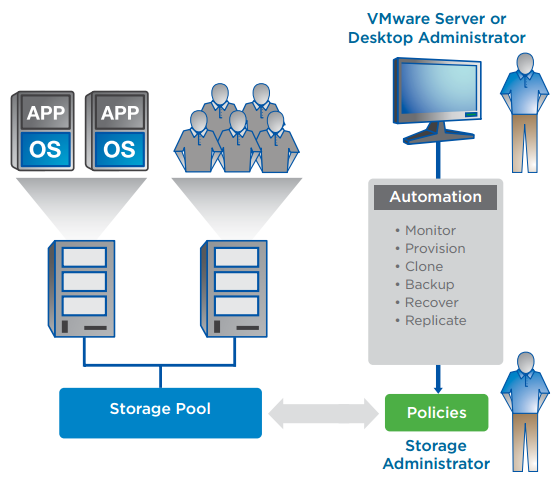
Empowering VMware administrators without affecting storage policies.
Discover and automate VMware storage settings
VMware administrators can easily view NetApp storage systems that are configured for use in the virtual infrastructure and can identify the VMware ESX or ESXi hosts that are connected to each storage system.
Administrators can also verify that the host bus adapter timeout, NFS tunable, and multipath configuration settings reflect NetApp best practices. If any hosts are out of compliance, administrators can select one or more hosts and execute an update to bring the settings back into compliance for optimal performance.
Improve host resource use and performance with VAAI
NetApp partnered with VMware to develop VMware vStorage APIs—Array Integration (VAAI). This integration enables a variety of host storage–based operations, such as thin provisioning and copy offload, to be offloaded to NetApp storage. Having the NetApp array perform these tasks reduces ESXi host and network consumption. It also increases performance and efficiency by leveraging technologies such as NetApp FlexClone data replication and NetApp Snapshot copies to speed up task completion. VSC identifies whenever VAAI support is enabled on a specific NetApp storage system and enables the VM administrator to centrally install the NFS VAAI plug-in through the VSC interface.
Simplified Backup and Recovery
VMware administrators must verify that backups are completed and that restores can be initiated when necessary to keep data protected and available. To create point-in-time, crash-consistent local and remote backups that are fast and efficient, VSC leverages NetApp Snapshot, SnapMirror, and SnapVault technologies. (If VMware file system consistency is required, the administrator can select the VMware snapshot option.)
Backups can be made for individual VMs or for entire datastores. Backups are also automated through very flexible policies. Administrators can specify guidelines for the backup job, including type of consistency, schedule, and retention (number of copies retained or time-based retention period). They can also specify whether SnapMirror or SnapVault copies should be triggered after backup to create remote, secondary copies for disaster recovery (DR) or for long-term retention.
Guest file restore
VSC supports virtual disk mount and unmount to facilitate mounting disks to VMs from backups. This feature allows administrators to perform operations such as single-file restore.
Fast recovery time
By simply selecting the desired recovery point stored on disk, VMware administrators can recover VMs to the most current datastore or recover individual Virtual Machine Disks (VMDKs) to a specified datastore within minutes.
Support for REST APIs
VSC supports RESTful APIs for all backup and recovery tasks, enabling administrators to control backup and recovery from other automation tools.
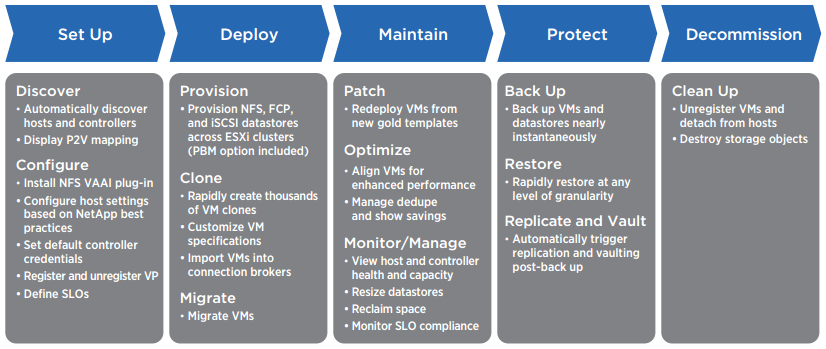
End-to-end storage management for VMware infrastructures.
Fast, Space-Efficient Provisioning
Cloning and redeployment
The capability to dynamically deploy virtualized resources enables a flexible data center infrastructure that quickly responds to changing business needs. VM cloning is one method for accelerating resource provisioning and scalability in VMware environments. However, typical VM cloning methods have limited scalability and can be time-consuming for large cloning jobs. VSC eliminates the lengthy customization and scripting processes that are associated with typical methods. It combines the best of NetApp cloning technology with vCenter manageability to facilitate virtual server, virtual desktop, and dynamic cloud environments.
Efficient VM datastore provisioning
VSC provides nondisruptive, end-to-end datastore provisioning from within vCenter for NFS and VMFS datastores. When coupled with NetApp VASA Provider, VSC can provision datastores that match a predefined service-level objective. Datastores can be quickly and easily provisioned to ESX and ESXi hosts, clusters, or entire data centers, or they can be resized and deleted. In addition, you can set policies to automatically grow datastores to meet rapidly changing business requirements.
Rapid VM cloning
VSC leverages NetApp FlexClone technology to enable the VM administrator to clone a single VM or thousands of VMs almost instantly, without consuming additional storage in the process. This capability accelerates resource provisioning and enhances scalability. The administrator can specify whether new VMs should be powered on when the cloning process is completed, and, if so, whether they should all be powered on simultaneously or staggered. In addition, cloned VMs can be imported directly into VMware View Manager, where they can be managed as either individual VMs or VM pools.
Rapid, space-efficient virtual server and desktop redeployment
VMware administrators can use VSC to patch or update cloned VMs after the VMs are first deployed. When desktops or servers are deployed for the first time, VSC tracks and maintains the relationship between the update and the baseline template. Administrators can then redeploy clones directly from vCenter for one or for all of the VMs that were originally created from the baseline template. Up to thousands of VMs can be redeployed with just a few clicks.
VSC-based VM redeployment creates near-instantaneous clones of the cloned VMDK files with-out altering the VM configuration information. This capability leaves all VMware View entitlements and Microsoft Active Directory objects undisturbed.
Nondisruptive VM Optimization and Migration
Misaligned VMs can adversely affect I/O performance, especially when they are heavily used. VSC scans datastores to determine which VMs are misaligned and performs an online I/O alignment by nondisruptively migrating the misaligned VMs to a datastore that is optimized for the VMs. I/O performance is improved by reducing overall I/O requirements with an optimized data layout.
Enabling Cloud Computing
By supporting NetApp MultiStore (Data ONTAP operating in 7-Mode) and storage virtual machine (clustered Data ONTAP) technologies, VSC enables the provisioning and management of VMs in secure multitenant cloud environments. End customers, service providers, and cloud providers can securely administer partitions of shared application, compute, and storage resources from within the vCenter framework, maintaining desired service levels and security for each tenant.
VASA Provider
NetApp VASA Provider for clustered Data ONTAP is a storage vendor software plug-in that uses VMware vSphere APIs for Storage Awareness (VASA) to act as a broker between the storage array and vCenter. This capability enables vCenter to make more intelligent storage-based decisions and to leverage storage hardware acceleration and native storage intelligence to enhance server virtualization efficiencies.
NetApp VASA Provider sends storage topology, capability, and state information to vCenter; sets and monitors alarms; and provides storage policy–based management and compliance monitoring for traditional datastores. If vSphere 6.0 is deployed, NetApp VASA Provider also provides VMware Virtual Volume support, mediating out-of-band communication (control path) for Virtual Volume traffic between vCenter Server, ESXi hosts, and NetApp storage systems.
VM granular management with Virtual Volumes integration
Unlike traditional virtual disks, Virtual Volumes are dynamically provisioned by NetApp VASA Provider as distinct storage entities on the NetApp storage system. Each Virtual Volume can have its own “personality” that is independent of the container in which it lives, allowing it to be precisely aligned with the requirements of the application that it hosts.
Virtual Volume datastores are decoupled from the underlying storage so that they are effectively “virtual storage systems” that expose one or more storage services that can be used on a Virtual Volume granular level. Because Virtual Volumes are native storage entities, all Virtual Volume operations, including snapshots and clones, are offloaded to the storage system for enhanced efficiencies, new levels of automation and scalability, and simplified storage operations.
Management operations such as powering on or off VMs cannot be executed if the NetApp VASA Provider is unavailable. However, all the critical information that is needed to rebuild the Virtual Volume environment is preserved so that administrators can easily bring NetApp VASA Provider back online and resurrect the data. In addition, so that the Virtual Volume environment can remain up and running, a built-in safety feature prevents the migration of NetApp VASA Provider onto a Virtual Volume datastore.
Intelligent Provisioning and Management
The NetApp VASA Provider simple-to-use interface is integrated into the VSC UI in the vSphere client. Administrators have a single pane of glass for managing traditional datastores and Virtual Volumes that are deployed on NetApp storage. By using the NetApp VASA Provider UI, administrators can manage—create, edit, delete, clone, and map—storage-level objectives, called storage capability profiles in the VASA Provider. These objectives define the attributes of the storage that backs both traditional and Virtual Volume datastores.
NetApp VASA Provider allows datastores to be associated with “matching” storage capability pro-files. VMware administrators can make more intelligent VM and Virtual Volume provisioning decisions by selecting the storage that is best suited to the needs of the VM or the Virtual Volume.
VASA Provider also monitors storage capability profile and datastore compliance, and it alerts administrators when an out-of-compliance condition is detected so that they can take the appropriate remedial action.
Storage Replication Adapter for Disaster Recovery
VMware vCenter Site Recovery Manager (SRM) is a DR management and automation solution for VMware environments. Storage Replication Adapter (SRA) for clustered Data ONTAP is a NetApp specific plug-in to VMware vCenter SRM. SRA manages all the storage-related tasks for SRM (for example, array-based replication by using NetApp SnapMirror and nondisruptive, space-efficient DR testing with FlexClone). When managing the DR environment, SRA for clustered Data ONTAP provides array-specific support that enables SRM to execute the following workflows:
- Discovery of arrays and replicated devices
- Test recovery
- Recovery
- Reprotect
A virtualized environment that uses VMware vCenter SRM with SRA for NetApp clustered Data ONTAP provides the infrastructure with excellent opportunities to implement real, working DR processes. These DR processes are quick and easy to test, consume little additional storage, and significantly reduce the recovery time objective and the recovery point objective.

